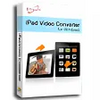Quickly convert videos to iPad format
Quickly convert videos to iPad format
Vote: (6 votes)
Program license: Trial version
Developer: Xilisoft Corporation
Version: 5.1.39.0409
Works under: Windows
Vote:
Program license
(6 votes)
Trial version
Developer
Version
Xilisoft Corporation
5.1.39.0409
Works under:
Windows
Pros
- Simple, user-friendly interface
- Supports batch video conversion
- Customizable video output settings
- Additional features like snapshot tool
- Compatible with multiple output formats
Cons
- Preview window is relatively small
- No direct synchronization feature with iPad
Effortlessly convert videos for iPad viewing with Xilisoft iPad Video Converter.
User-Friendly Interface
Xilisoft iPad Video Converter stands out with its intuitive user interface, which simplifies the video conversion process. Even users new to video conversion will find it straightforward to navigate. Adding videos for conversion is a breeze; you can either drag and drop files directly into the main window or use the provided icon to add files. This flexibility caters to different user preferences for managing their conversion tasks.
Batch Conversion and Customizable Settings
One of the key strengths of this software is its ability to handle multiple video conversions simultaneously. Users can queue a list of videos and the converter will process them in the specified order, effectively saving time and streamlining the workflow.
Furthermore, Xilisoft iPad Video Converter doesn't fall short on customization options. It empowers users to fine-tune the video output settings with ease. Convenient drop-down menus enable swift selection of video size, quality, audio quality, and the number of audio channels. This ensures the final video file is tailored to the user's specific requirements and optimized for iPad playback.
Additional Features
This software also includes several noteworthy features, such as the video preview window and the snapshot tool. Although the preview window is on the smaller side, it is functional and allows users to verify files prior to conversion. The snapshot tool adds value by enabling users to capture still images from videos, a handy option for creating thumbnails or sharing specific scenes.
Additionally, users aren't limited to video-to-iPad conversions. Xilisoft iPad Video Converter offers the capability to convert images into iPad-friendly videos and to split larger video files into smaller segments, a useful feature for managing file sizes and ensuring smooth playback on the iPad.
Format Versatility and Lack of Synchronization
The converter supports multiple output formats, providing flexibility for different usage scenarios beyond converting videos for the iPad. However, it should be noted that Xilisoft iPad Video Converter is not an official Apple product, and therefore lacks direct synchronization features with iPad devices. Users will need to transfer the converted files manually, which is a minor inconvenience when compared to the overall functionality of the software.
Conclusion
Xilisoft iPad Video Converter is a powerful and user-friendly tool for anyone looking to enjoy their video collection on their iPad. Its straightforward interface, coupled with robust customization options and additional features, make it a worthwhile consideration for personal or light professional use.
Pros
- Simple, user-friendly interface
- Supports batch video conversion
- Customizable video output settings
- Additional features like snapshot tool
- Compatible with multiple output formats
Cons
- Preview window is relatively small
- No direct synchronization feature with iPad